
Law Enforcement Victim Services
Advocate eVAC Directory
Tap Link Below or Scan The QR Code To Download
The eVAC To Your Phone's Home Screen
Be sure to follow the on-screen instructions to
"add to home screen".
There are loading tips/instruction below the list of names here.
Loading to an iPhone
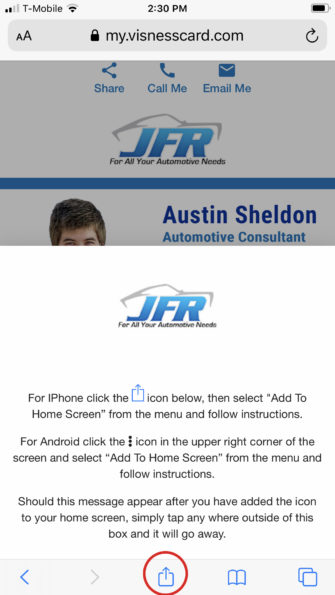
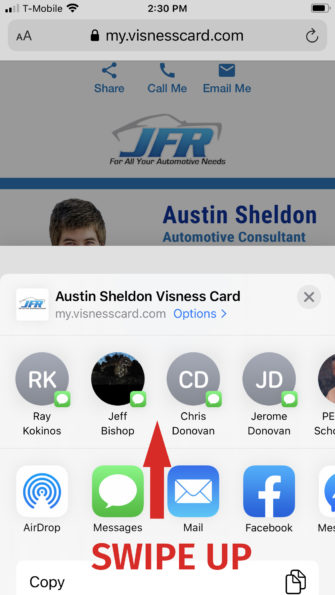
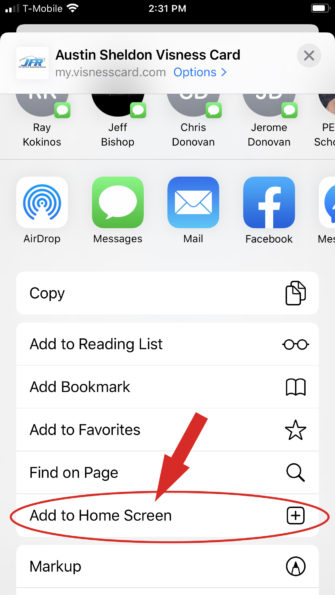
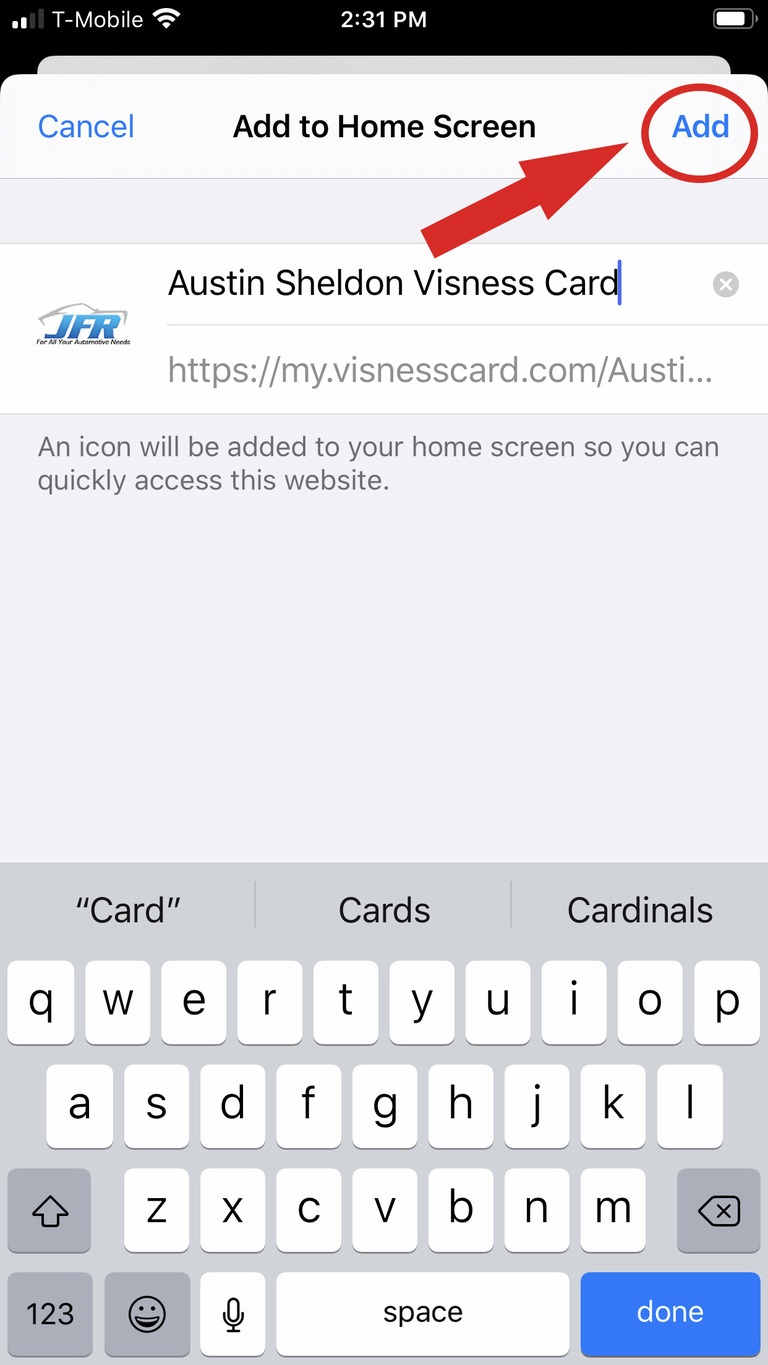
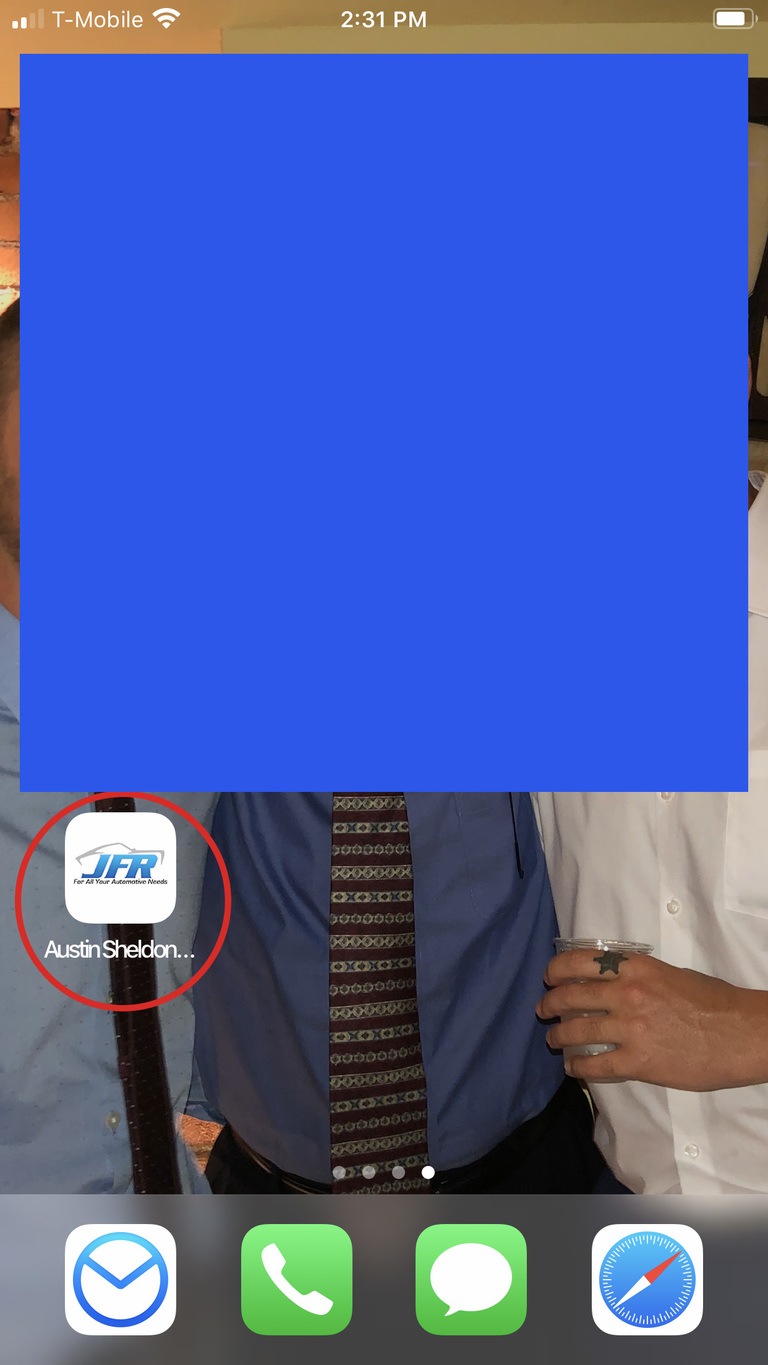
Loading to an Android Device in Chrome
If you don't see three dots at the top of your screen. . . see video below these instructions.
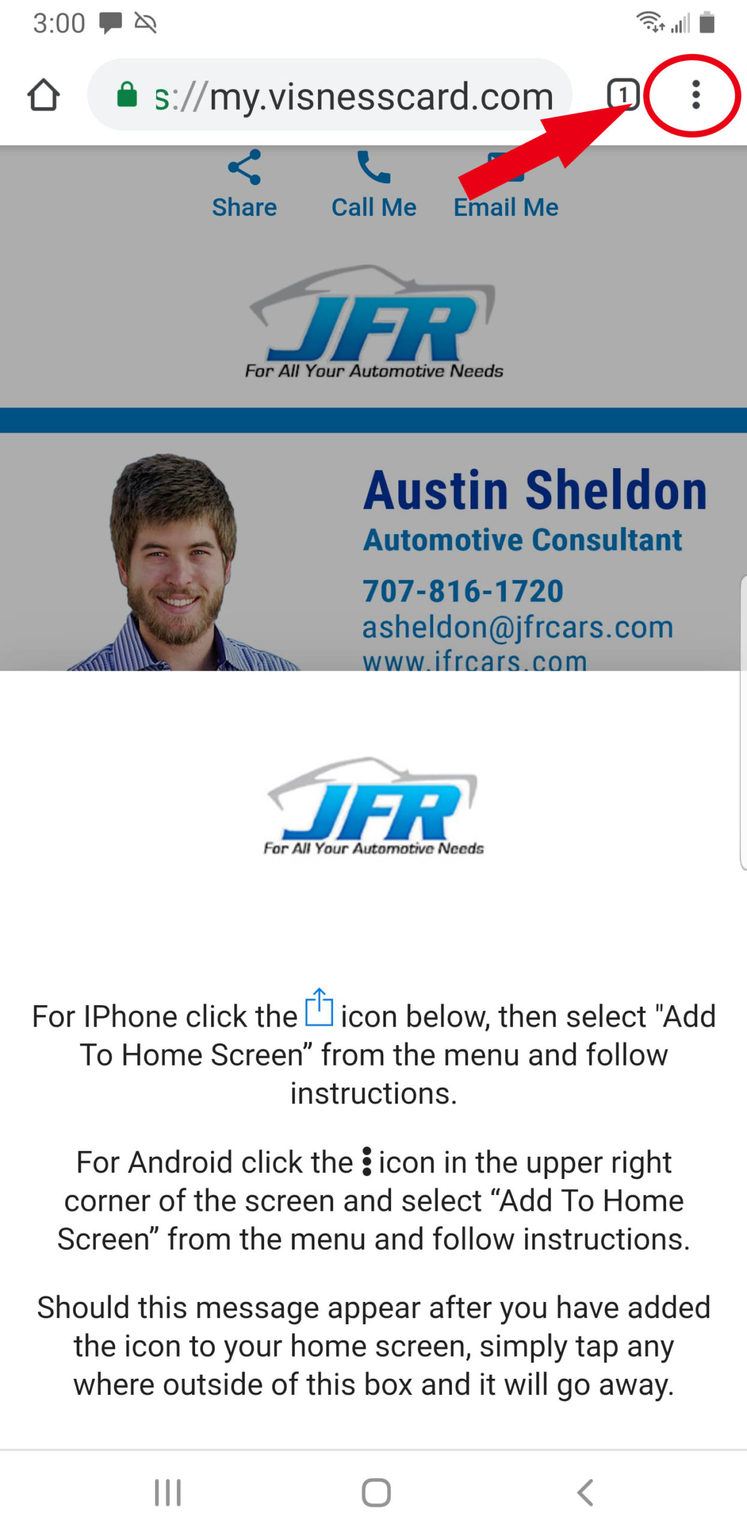
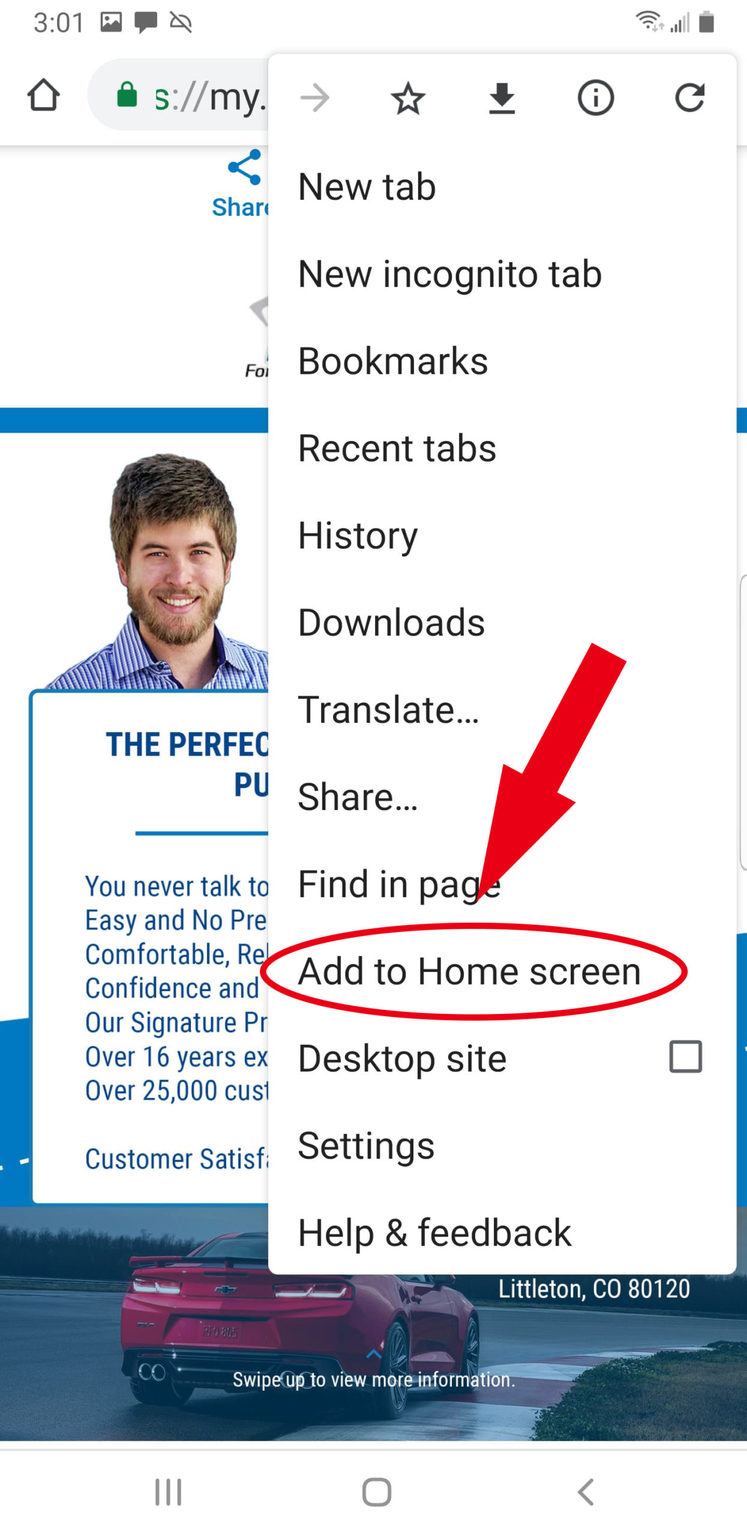
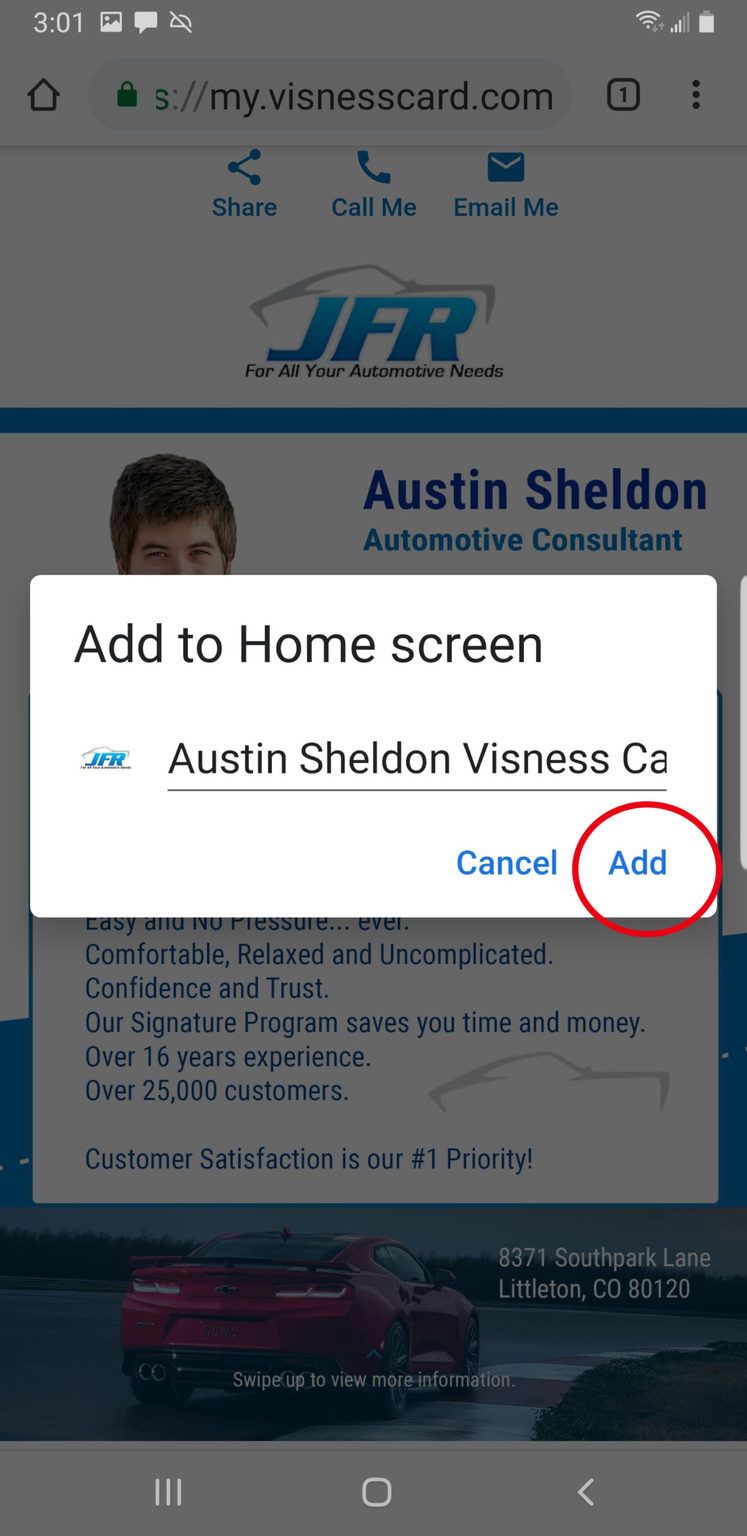
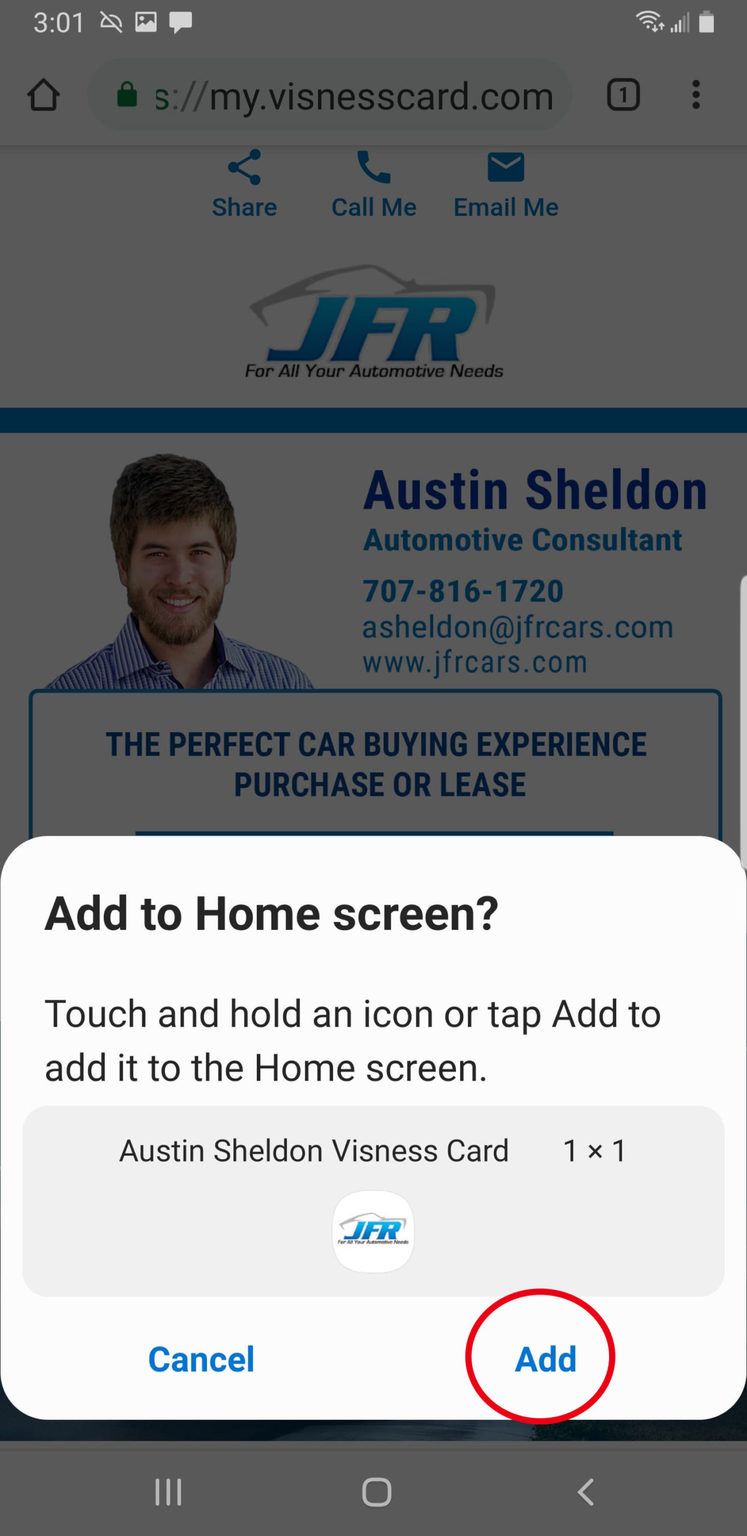
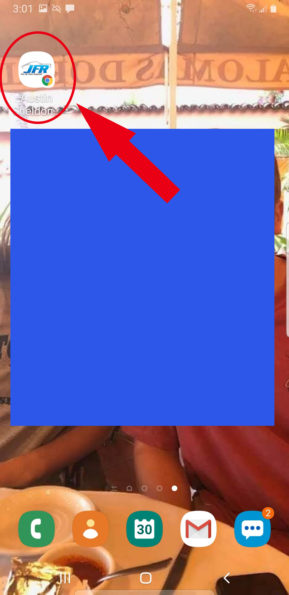
Loading to an Andriod Device
in Chrome Option II
If you don't see the three dots at the top right of your browser, you may see three lines in the bottom right corner of your screen. Watch this video to get load instructions for this instance.
Copyright - Visible Digital Solutions LLC

